1. sky settings
- Open “World Editor” (F11 key)
- Search “sky” in SceneTree and select ScatterSky object
- Change the values below in Inspector
- ScatterSky
- rayleighScattering: change to 0.001
- skyBrightness: change to about 80~100
- Lighting
- brightness: change to about 3.0~5.0
- ScatterSky
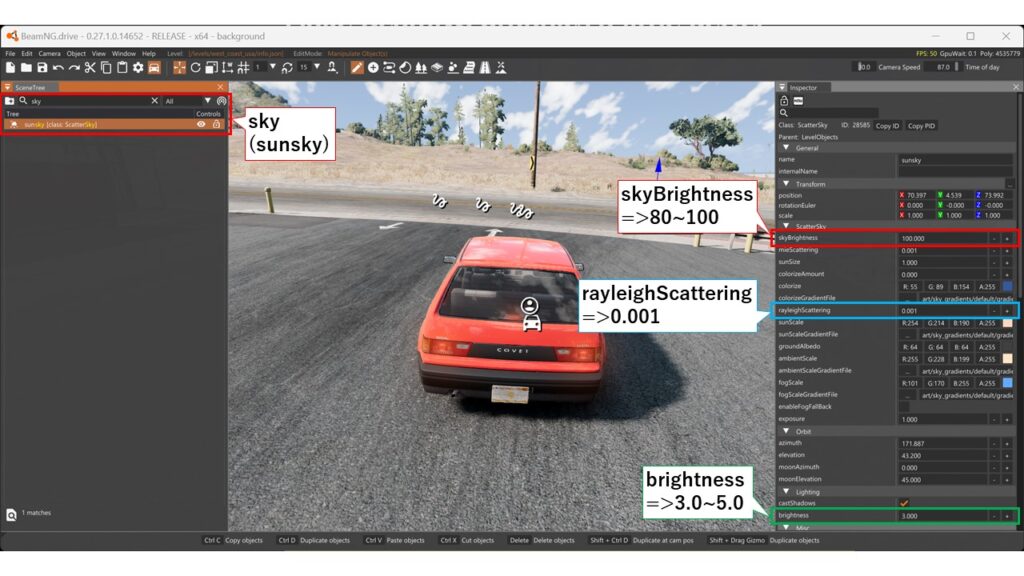
2. cloud settings
- Open “World Editor” (F11 key)
- Search “cloud” in SceneTree and select CloudLayer object
- Change the values below in Inspector
- Textures: All texScale change to 1.0
- CloudLayer
- exposure: change to 10.0
- coverage: change to 0.1~0.2
- height: change to 10.0
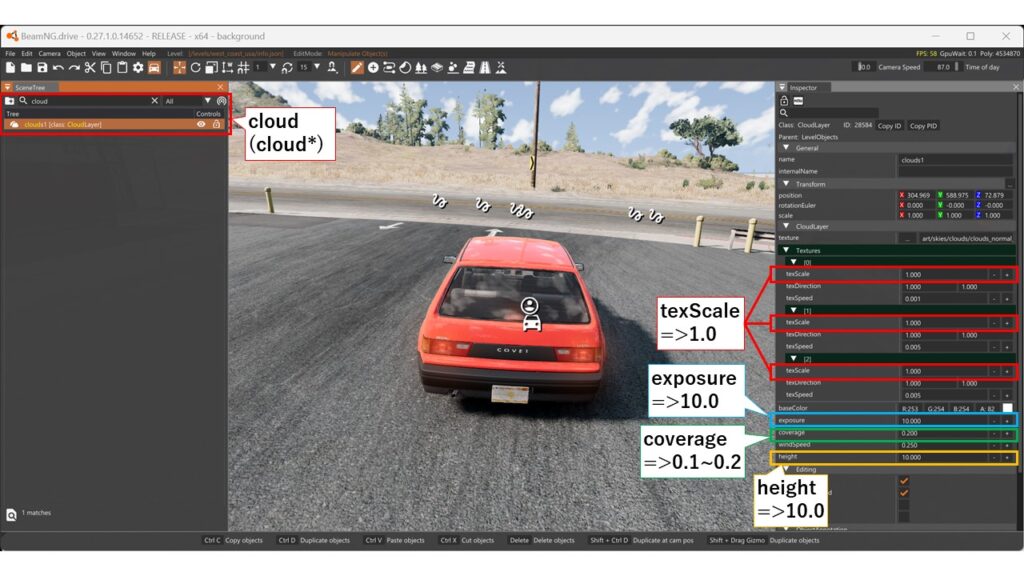
3. Time Of Day settings
Setting the Time Of Day to SUNSET (17:00) makes the above changes look the best.


コメント / COMMENT